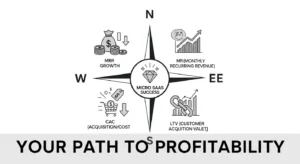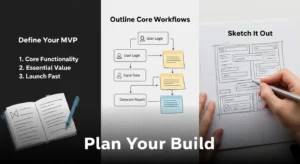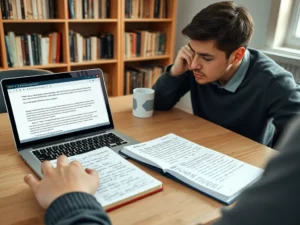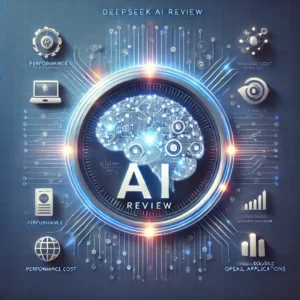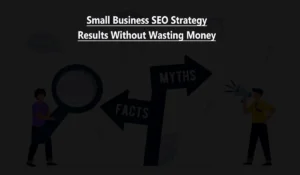About Kamran
Who is Kamran Asghar? KamranAsghar.com is a resource to train you online marketing, SEO writing and copywriting for free. He not only helps the new entrepreneurs to generate passive income online but create content strategies to their online businesses. He also offers SEO content writing services B2B and B2C.
Isn’t strange, He is chemical engineer by qualification but working in entirely different domain. What has forced him to move his professional career to digital marketing? Let’s find his complete journey.
HEY, FREELANCERS! DO YOU WANT TO
Learn Digital Marketing, SEO, Content Writing, and Affiliate Marketing?
Question is how can you start your online business most effectively?
Don’t be concerned; you’ve come to the right place.
At Kamran Asghar, you will find the best solutions in the form of courses and articles to train you, all of this totally for free. No more outdated content, and spamming SEO techniques to rank your website.
You are guaranteed engaging, SEO-friendly, and high-quality content about online marketing to grow your business fast.
Are you interested?
Then what are you waiting for? Just Click the button and improve your marketing skills.
Most Trusted Resources
Tools play a crucial role in development and growth of business for research, market analysis to compete your competitors.
The exact tools that helped me a lot to create my online businesses including SEO content writing, YouTube channel, and affiliate websites.
Without those, I am incomplete.
I, my laptop, internet and these tools are my lifeline of all my online businesses. Check them out.
My favourite resources are Namecheap, Siteground, Ahrefs and SEMrush (with 14 days free trial).
Latest Blog Posts
How to Build Topical Authority: A Simple Guide
Want to be seen as an expert in your field? Building topical authority is key. It’s about...
Read MoreFinding & Reaching Your Target Customers: Micro SaaS Marketing Strategies
You’ve built a great micro SaaS product, but now you face a new challenge: how...
Read MoreMost Important KPIs to Track for Your Micro SaaS Success
Launching a micro SaaS is an exciting journey, but how do you know if your...
Read MoreDecoding Your Micro SaaS Budget: Development & Launch Expenses
One of the most common questions for anyone dreaming of starting a software business is...
Read MoreMicro SaaS Development: Your First Steps & The Code vs. No-Code Decision
You’ve got a fantastic idea for a micro SaaS, and you’ve even identified a promising...
Read MoreFinding Your Goldmine: Best Niches & Profitable Ideas for Micro SaaS
Starting a micro SaaS business is an exciting adventure, but it all begins with one...
Read MoreWhat is Micro SaaS and How It Differs from Traditional SaaS
Have you ever wondered about the different kinds of online software businesses? Two main types...
Read MoreThe Ultimate Guide to Micro SaaS: From Idea to Exit
The digital landscape is brimming with entrepreneurial opportunities, and among the most compelling is Micro...
Read MoreMicro SaaS Products: Build Niche Software & Recurring Income
What is a Micro SaaS Product? Micro SaaS (Software as a Service) is a term...
Read MoreOvercome Failures in Building an SEO Agency: Key Strategies for Success
Building a successful SEO agency is no walk in the park. While the digital marketing...
Read MoreHow to Convert AI-Generated Content into Human-Written Content (Undetectable by AI Detectors)
Artificial Intelligence has revolutionized content creation, making it faster and more efficient. However, AI-generated content...
Read MoreDeepSeek AI: An In-Depth Review of the Open-Source Challenger
In artificial intelligence, there’s a new name making waves: DeepSeek. This open-source AI model is...
Read MoreOptimize Your Main Service Page for Peak SEO Performance
Your website’s main service page is the cornerstone of your digital presence. If you’re aiming...
Read MoreSmall Business SEO Strategy: Avoiding Costly Mistakes and Growing Your Traffic
The Truth About Technical SEO for Small Websites If you run a small business website...
Read MoreFacebook Marketplace Pending Status for Smooth Sales
The Facebook Marketplace is the most popular online platform for buying and selling items locally....
Read MoreE-Books Suggestions
A curated a list of high-quality E-Books on topics like entrepreneurship, marketing, sales, leadership, productivity, and more. You’ll find them here.

From Zero To HERO
This bestselling book's rock-solid, time-tested advice has successfully provided countless people joy and success in their lives.
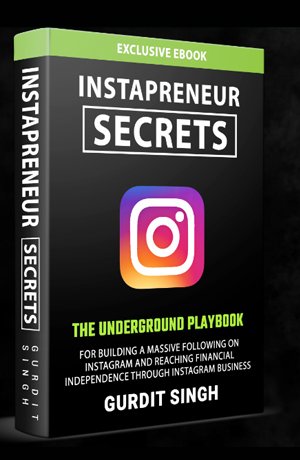
Instapreneur Secrets
27 Little Known Secrets To Grow And Make Money On Instagram. Discover The Fortune That Lies Hidden In Your Instagram Business.