Google has become the number one search engine worldwide. What makes Google such a powerful tool? How does Google rank websites?
It’s the largest search engine in the world, with over 2.4 billion searches per day. Its algorithms use several ranking factors to determine which websites appear at the top of the results page for any given search query.
In addition to being the top search engine, Google also owns Android, Gmail, Maps, Chrome, YouTube, Blogger, AdSense, DoubleClick, and other services.
There are hundreds of signals used to rank sites, from links pointing back to them to their popularity and even the quality of their content. The main factor is relevance. Other factors include quality, authority, trust, and popularity. We’ve come up with the top 55 ranking factors that Google uses to determine where a site appears in its search results.
Before going into details, let’s know about
A Website’s Popularity Is Determined By
A website’s popularity is determined by the number of people who visit it every day and share it with others. The more people who view your site and stay for a long time, the higher you rank on search engine results pages (SERPs). As a result, having high-quality and informative content can help you get more traffic from major search engines like Google, Bing, and Yahoo.
If the visitors stay long enough, they will move around different pages of your website and convert into paying customers. That means your content is relevant, interesting, and visitors are enjoying it. To determine staying power, look at your bounce rate. The bounce rate measures the percentage of visits to your site that leave immediately after viewing just one page. You can use Google Analytics to find this information.
A website’s popularity is determined by its ability to rank well in search results. Google uses a variety of factors to determine which websites appear first in search results. These include things like the number of pages on a site, the quality of content, the amount of time spent on a page, and other signals.
Search engines like Google are able to tell how popular a particular website is based on its ability to attract visitors. If you want to increase the number of people who visit your site, you must make sure that they find it through various online searches. You can do this by optimizing your content and ensuring that it appears high up in search results.
How Much Does SEO Really Matter?
The answer is simple: it depends. Some websites get thousands of visitors per day, while others barely get a single visitor. In some cases, even a single click can bring you hundreds or even thousands of new customers.
SEO (Search Engine Optimization) refers to the practice of improving a site’s visibility in search engines. This helps increase traffic and leads to higher conversion rates.
So, if you want to increase your site’s traffic, there are several ways to optimise your website for better rankings. These include keyword research, unique relevant content, link building, social media marketing, etc. You should focus on these areas.
Most Important Google Ranking Factors
Google uses a variety of signals to rank websites high in search results. These ranking signals can help us understand why some websites get ranked higher than others. Some of these signals include:
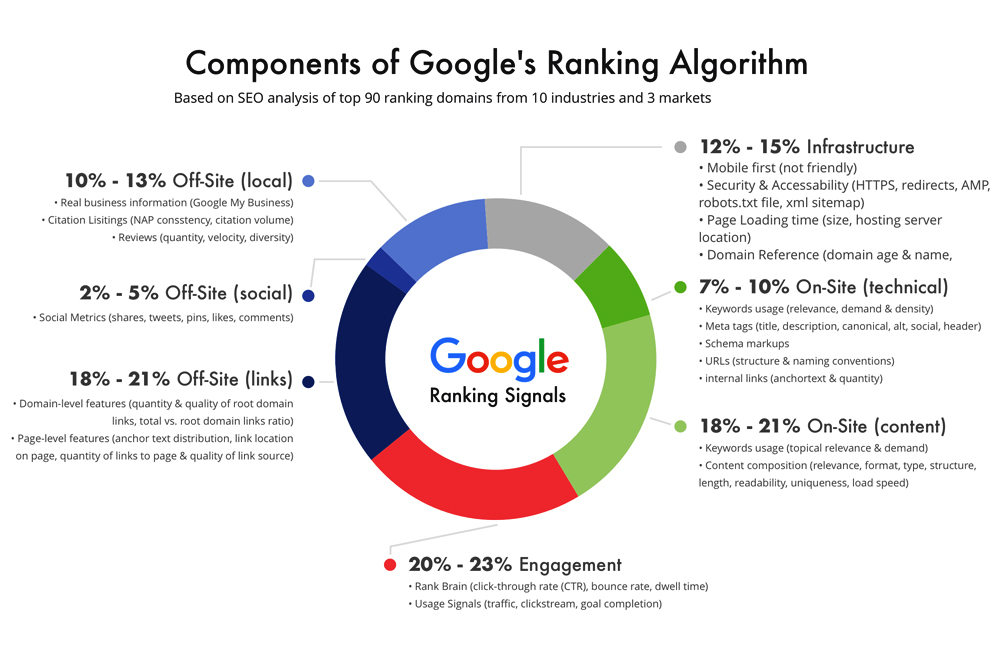
1. PageRank
This is a measure of how important a webpage is based on the number of other websites linking to it. The higher the PR, the more likely it is that a search engine will rank the page highly when someone searches for a particular keyword.
The most important google ranking factor determining whether a webpage ranks well in search engines is its PageRank (PR).
There are many ways to determine a webpage’s PR. One way is to use Google’s own tool called Google Analytics. Another way is to use a free service called similarweb.com.
Similarweb is a site that provides information about websites, including their traffic, ranking, and popularity. In short, similarweb.com measures a webpage’s popularity by looking at the number of people who visit it each day.
Google Analytics is another great tool to help determine a webpage’s popularity. It shows you where your traffic comes from, how long they stay on your site, and how often they return.
Both tools are useful for determining a webpage’s popularity and rank. However, there are some drawbacks to using these tools. First, they don’t show you how many people actually click through to your website. Second, they don’t tell you how many people view your website. Third, they only give you a snapshot of your website’s popularity.
To get a better idea of your website’s popularity, you can consider other methods described below.
2. Domain Authority
It’s a metric used to measure how well a website is optimized for a specific niche or group of keywords. The higher the domain authority, the better the ranking. Google uses domain authority to determine which websites should be displayed at the top of search results.
3. Backlinks
A backlink is an incoming link from another website. Backlinks are a very important ranking factor because Google looks at them as votes for the authority of a website.
They help search engines understand what pages are important for your website. The more high-quality backlinks you have, the better your ranking will be.
4. Relevance
Relevance is the degree to which information is relevant to a search query and users’ interests. The best way to increase relevance is to create content that is useful for your target market.
How do you build discovery and relevance for search engines?
So you need to understand the intent behind the keyword first. Know, what the user is expecting the results to be by searching a query? Then you can create useful and desired content for your users because understanding search intent is essential for creating relevancy in your content.
The best way to determine whether your content is relevant is to ask yourself, “What would I write about if I was searching for this keyword?”
This means understanding who they are, where they spend their time, and what they care about. If you want to be successful at content marketing, you need to know how to write great copy that resonates with your customers.
5. Internal Links
Internal linking is when you link from one page to another within the same website. This helps search engines understand which pages are important to each other. The more relevant these links are, the better for SEO purposes. If you want to learn how to build backlinks, then you should focus on building high-quality internal links.
6. Content Quality
Content quality refers to the overall quality of the information contained in a piece of content. The higher the quality of the content, the better the chances of getting more traffic from search engines. Good content will always rank better than poor content.
Your goal as a blogger should be to provide valuable information to your audience. To achieve this, you’ll need to focus on creating unique, informative content around target keywords.
To create high-quality content, you’ll need to think like a reader. What topics interest your target audience? What questions do they ask themselves when they’re online?
Write content that answers those questions. So focus on providing useful information. Share facts, statistics, and helpful advice. Avoid writing opinion pieces unless you’re a professional writer.
7. Keywords
It’s important for SEO purposes. Your keyword research helps you find out which keywords are most popular and what words users type into search engines. Make sure that the words you choose are relevant to your business and that they appear frequently throughout your web pages. But don’t do keyword stuffing rather fit contextually in the sentences which make sense.
This allows you to create relevant content by identifying the search intent that drives traffic to your website. As the primary goal of a search engine like google is to provide the most relevant and authentic information to its users for a researched query or keyword.
8. Website Architecture
It’s a set of rules for how web pages should be organized. The structure of a website affects how users navigate through it, which ultimately determines whether they find what they were looking for. This includes the navigation menu, header, footer, and any other elements that appear on each page of the site.
The website architecture affects how easy it is for spiders to crawl it. Make sure that your URLs are descriptive and not too long.
It includes all the HTML code, CSS code, images, and other files that make up the website.
9. Site Speed
It refers to how fast a website loads when a visitor opens it up for the first time. The faster a site loads, the better experience a visitor has while using it. If a site takes too long to load, visitors may leave and never come back. It also hurts your ranking on Google.
If you want to increase traffic to your website, then you should focus on improving the loading speed of your pages.
10. Social Media Signals
Facebook likes, Twitter followers, Pinterest shares, and Google Plus circles are all social media signals that affect your rankings. These are used by search engines like Google and Bing. They help them determine which websites’ content is most popular and should be ranked higher in search results.
Social media signals help search engines and marketers to understand trendy topics, products, and websites.
11. Mobile Friendliness
It refers to how well a website works on mobile devices such as smartphones and tablets. A site that is not optimized for mobile devices may be difficult to view on these smaller screens. This could result in users having to pinch and zoom to read text or navigate through a website.
The goal is to create a site that looks great on any device. This means making sure that text is easy to read, images load quickly, and links work properly.
Google wants mobile-friendly websites. You can test whether or not your website is compatible with different mobile versions using different online tools.
12. Local Business Listings
It’s a free service provided by Google Maps that allows businesses to add information about themselves on Google Maps. This includes photos, reviews, directions, hours of operation, contact information, and other relevant details.
The listings appear at the top of search results for any location searched for by users. Local business listings are also available on other mapping sites like Bing Maps and Yahoo! Local.
The goal of a local business listing is to help customers find nearby businesses. Google Places is one of the most powerful tools available for local businesses.
13. Schema Markup
It is used to make your website more accessible to screen readers and other accessibility devices.
Schema markup is a way to add structured data to web pages using HTML5 tags. This allows search engines like Google to understand what information is contained in each tag, which helps them index your site better. The best part about schema markup is that it doesn’t require any coding knowledge.
14. Server Location
Websites hosted in certain locations tend to rank higher than those hosted elsewhere.
Server location refers to where your website is hosted, which determines how fast your site loads. If you’re hosting your website from a data center in San Francisco, for example, then your web pages will load faster than if they were hosted from a data center in New York City. Because all visitors from San Francisco will be routed faster through servers in San Francisco.
15. Targeting
Targeting is the process of selecting specific groups of keywords relevant to your niche. Certain keywords may target different types of audiences who are interested in your product or service based on their demographics, interests, needs, behaviors, and other characteristics. This allows you to focus your efforts on those individuals who are most likely to respond positively to your message.
For example, if you sell children’s clothing, then “children” might be a good keyword phrase to target. However, if you sell adult clothing, then “adult” would be a better choice.
16. Trust & Credibility
If you want to make a website popular and rank high on Google, then you need to build trust with potential customers. People look for websites that are trustworthy and credible.
The best way to do this is by having a strong brand identity and sticking to it. This can be done by providing useful information. This means offering tips and advice, but it also includes things like customer service and delivery times. It’s important to keep your company name consistent across all platforms, including social media profiles, email addresses, business cards, etc.
Using social proof is when people see others who have already used your service and they believe it will work for them too.
These are all important factors that people consider before buying from any business. This will help people find out what you offer and why they should choose you over others.
17. User Experience
If your website isn’t user-friendly, then people won’t spend time on it.
User experience is the overall impression users have when interacting with a website or application. UX designers create websites and applications that are easy to use, efficient, and enjoyable for visitors. They also ensure that the information presented is clear and concise.
So user interface design is crucial. It’s a way your site looks that will affect whether users stay on it or bounce off.
A website must be usable for all types of visitors, from novice to expert. The best websites are those that are intuitive and easy to use.
18. Webmaster Tools
Google provides free webmaster tools that allow you to track the performance of your website.
It’s a free service that allows website owners to view information about how visitors use their site. This includes things like where the visitors come from, how often and which pages they visit, and how long they stay on each page. The data collected through webmaster tools help Google understand how users interact with websites and provide insight into how to optimize them for better search results.
19. Website Design
It’s a visual appearance of a web page. The website designer creates the look and feel of the site. This includes colors, fonts, graphics, layout, navigation, etc. The website designer also makes sure that all the information on the page is easy for users to find. There are many things that go into making a great-looking website.
20. Website Load Time
Loading speed impacts how fast someone can navigate through your site.
Website load time is how long it takes for a web page to display after you click on it. The longer it takes, the slower your website is loading. This includes all the resources needed to display the page, such as images, CSS files, JavaScript files, etc. A slow website can cause visitors to leave your site immediately and hurt your SEO rankings. This is why it is important to optimize the load time of your website.
21. Website Security
Hackers love websites that aren’t secure. They try to hack them so they can steal information from visitors and can use it for identity theft, fraud, or other criminal activities. A hacker can use malware to infect computers, steal passwords, or gain access to sensitive data. There are several ways hackers can attack websites, such as through SQL injection attacks, cross-site scripting, and XSS.
Website security is the process of protecting websites from malicious attacks such as hacking, spamming, phishing, malware, denial of service attacks, etc. The goal of website security is to prevent users from accessing sensitive data or performing actions that could harm the business.
22. Website Traffic
Having lots of traffic means that people are visiting your website. It’s a symbol of a website’s popularity. That is how much people are discussing you in forums, communities, and social media platforms.
Website traffic is the number of visitors who visit your website each month. The higher the number of visits, the better for your business. If you want to increase your website traffic, then you need to focus on improving your SEO, which means making your site easier to find using search engines like Google. Other ways to do this are social media marketing, content marketing, email marketing, etc.
23. Website Value
A well-designed website has a high value. This makes it easier for people to buy products online.
The website value is based on how much money you can earn from your website. This includes the amount of traffic you receive, the number of leads you generate, and the conversion rate. A high website value means that you can convert visitors into customers at a higher rate.
24. Website Visitor Stats
The visitor stats are used to track how many visitors visit a website, where they come from, which pages they view, and how long they stay on each page. This information helps webmasters understand the effectiveness of their websites.
25. Website Voice
Visitors should feel like they’re talking to a real person when they visit your website.
It refers to the way your website sounds when visitors read it aloud. The goal of website voice is to help users understand the information they need to know quickly and easily. A well-designed site has a consistent tone and style throughout.
26. Bounce rate
It is the percentage of visitors who leave your website after viewing only one page. A high bounce rate means that users are leaving your site quickly. This may be due to poor navigation, lack of information, or other factors.
27. Website Functionality
Website functionality is the ability for users to navigate through your site easily and efficiently. This includes having a clear navigation menu, easy access to important pages, and a search function. Websites should be structured logically, and include internal links to other pages on the site.
28. Website Optimization
It’s the process of improving website traffic through search engine optimization (SEO). SEO is the practice of using specific techniques to increase the number of visitors to your site from search engines like Google, Yahoo!, Bing, etc. The goal of SEO is to drive qualified traffic to your website from organic searches.
29. Website Speed
It refers to how fast a website loads when users visit it, which affects the overall experience for visitors. The faster a site loads, the less likely they are to leave the page. There are several factors that affect website loading speeds, such as server response time, network latency, and bandwidth.
30. Website Title Tags
Website title tags are important for SEO purposes. They help search engines understand what each page is about, and they also help users find pages quickly. The best way to create effective title tags is to use keywords that describe the topic of the page.
31. Website URL
It’s the address of a web page. So make sure that your URLs are unique and short with respect to optimization.
32. Website Breadcrumbs
Breadcrumb navigation helps users understand their location within your website.
They are small navigation links at the top or bottom of each page. A breadcrumb trail is a series of links that allow users to navigate through a website from one page to another. The breadcrumbs help visitors understand where they are on the site. This helps them find information faster.
33. Website Code Quality
High-quality code helps search engines to crawl and index your pages faster.
Website code quality is the degree to which a website complies with web standards. It’s a level of the HTML/CSS/JS code used for building a website. Web standards are guidelines for designing websites that ensure they look consistent across different browsers, devices, operating systems, etc.
34. Website Comments
A way for website visitors to leave feedback about your site. They allow users to provide feedback about your sites, such as whether they like the layout, navigation, and other features. This helps you to improve your site and attract new customers.
35. Website Crawlers
Search engines crawl websites to help determine which sites have the best content.
A website crawler is a software used to crawl websites for information such as links, keywords, and other data. The purpose of crawling websites is to find out how they work, and what they offer. This helps businesses understand how customers use their sites, which allows them to create better sites.
36. Website Errors
Website errors are small mistakes that occur when users access your website. These include broken links, human error, such as typing the wrong URL into the browser, and other minor issues that may be caused by software bugs. The best way to fix these errors is to use Google Webmaster Tools. The goal of webmasters is to minimize these errors and keep visitors from leaving your site.
37. Website Hosting
Website hosting refers to the service that provides space for websites to be stored. The website host may provide additional features such as email, database access, web applications, etc. Choose a hosting service that offers plenty of space, bandwidth, and security.
38. Website Maintenance
It’s the process of keeping websites up to date and ensuring they work properly. This includes fixing bugs, updating software, and making sure pages load quickly. If you don’t maintain your website, then visitors may leave your site and go to another one. Keep your website updated by creating new content or fixing broken links.
39. Website Metrics
A way to measure how well a website is performing. The key metric is the number of visitors who come to your site each month. This includes both direct traffic from search engines and referrals from other websites. Other important metrics include bounce rate, average visit duration, pages per session, and conversion rates.
40. Website Navigation
It refers to how users navigate through a website. This includes internal links between pages, menus, buttons, and other navigational elements. A well-designed website has clear and logical navigation for visitors to find information quickly and easily. People shouldn’t have to hunt around your website to find what they want.
41. Website Privacy Policy
It’s a document that describes how information collected from visitors to a website is used and shared. The purpose of a privacy policy is to inform users about the collection and use of personal data when they visit websites.
Tell visitors what kind of data you collect and why.
42. Website Responsiveness
It refers to how quickly a website loads when viewed on a mobile device such as a smartphone or tablet. Websites should load at least 50 milliseconds faster for users who view them from a mobile device. If a site takes longer than 500ms to load, users may leave the page before they reach the end.
Make sure that your site loads quickly.
43. Website Reputation
It’s the way other websites perceive your company. If you want to increase your sales, then you need to build up a positive image for your business. The best way to do this is by building a strong web presence. This means having high-quality content and engaging users with useful information.
Do you have any negative reviews? Respond to them!
44. Website Server Performance
Make sure that your server is fast enough to handle all of your visitors.
It refers to how fast your website loads when someone visits it. The faster your site loads, the better experience users will have while visiting your site. There are several factors that affect page load speed, such as the number of images on your pages, the amount of JavaScript code running on each page, and whether or not your web host has caching enabled for static files like CSS, HTML, and image files.
45. Website Social Media Links
Add social media sharing buttons to your website.
It’s a list of websites where you can share information about your business. This includes Facebook, Twitter, LinkedIn, Google+, YouTube, Pinterest, Instagram, Tumblr, Reddit, StumbleUpon, Digg, Delicious, and more. These sites allow users to comment, like, and share your content.
46. Website Support
If something goes wrong with your website, get support from your web host. They’ll provide assistance to handle technical issues regarding the domain, hosting speed and space, server errors or email setup, etc. You may also hire a web developer who knows how to optimize websites for search engine results.
47. Website Validation
It’s the process of ensuring that a website meets certain criteria for usability, accessibility, and security. Websites must be validated for compliance with web standards such as HTML5, CSS3, XHTML, and W3C specifications. The goal of website validation is to ensure that websites meet these standards, which helps users navigate the site easily and safely.
Check if your website passes Google’s validation tools.
48. Website Video
It’s a short clip that appears on a webpage, usually in the form of flash animation. The purpose of these videos is to provide information about a company’s product or service, explain how to use a particular feature, or entertain users. Websites often include videos for promotional purposes, such as explaining why they chose the site, showcasing new features, or introducing a new product. Videos also increase engagement and conversions.
49. Website Visuals
Website visuals are images used to enhance a website design. They include logos, icons, photos, graphics, illustrations, and other visual elements. The purpose of using these images is to help users understand how to use your site and to create a positive first impression.
Because Images attract attention.
50. Website Widgets
A website widget is a small piece of code that allows you to add functionality to your site. The widgets are usually placed at the bottom of each page on your site, and they allow visitors to interact with your site through different types of interactions such as polls, comments, chat rooms, etc.
51. Website X-Frame Options
Allow other websites to embed your website inside theirs.
The x-frame options header tells browsers whether they should allow another website to place an iFrame inside yours. This allows for cross-domain tracking and targeting, which means that websites can track visitors across domains.
52. Website XML Sitemap
Create an XML sitemap so search engines know where to find your content.
A sitemap is a list of all the pages on your website. This helps search engines find and index each page on your site. The best way to create a sitemap is using Google Webmaster Tools.
53. Whois Privacy
The WHOIS database contains information about domain names registered through ICANN. This includes the name, address, phone number, email address, and other contact information of each registrant. Registrants may choose to hide their personal information from public view.
If you want to find out who owns a particular domain name, then you need to look up the WHOIS record for that domain name. However, when you do this, you may be able to access some sensitive information about the owner of the domain name. To protect privacy, ICANN has introduced Whois Privacy which allows anyone to request the removal of any personally identifiable information from a WHOIS entry.
Protect your privacy when registering domain names.
54. WordPress Plugins
They are small pieces of software that add extra functionality to your website. They allow you to do things like creating custom pages, changing how search engines index your site, and much more. Install useful plugins for your blog.
55. Workflow Automation
Improve efficiency with workflow automation software.
Workflow automation is a software solution used for automating business processes. The workflow automation system allows users to define workflows that automate tasks based on triggers such as when data changes, or when certain conditions occur. This enables businesses to save money and increase productivity.
Final Words
In conclusion, the most important thing to remember when optimizing your website is to focus on quality over quantity. Quality content is what will keep visitors coming back to your site, and this means focusing on building links from other websites and social media accounts.
